This function allows the user to re-digitise any feature in the selected layer.
Select  on the toolbar to digitise data. A tabular list of features will be displayed. Select a feature to navigate to its location on the map where you will now have the option of re-digitising the feature.
on the toolbar to digitise data. A tabular list of features will be displayed. Select a feature to navigate to its location on the map where you will now have the option of re-digitising the feature.
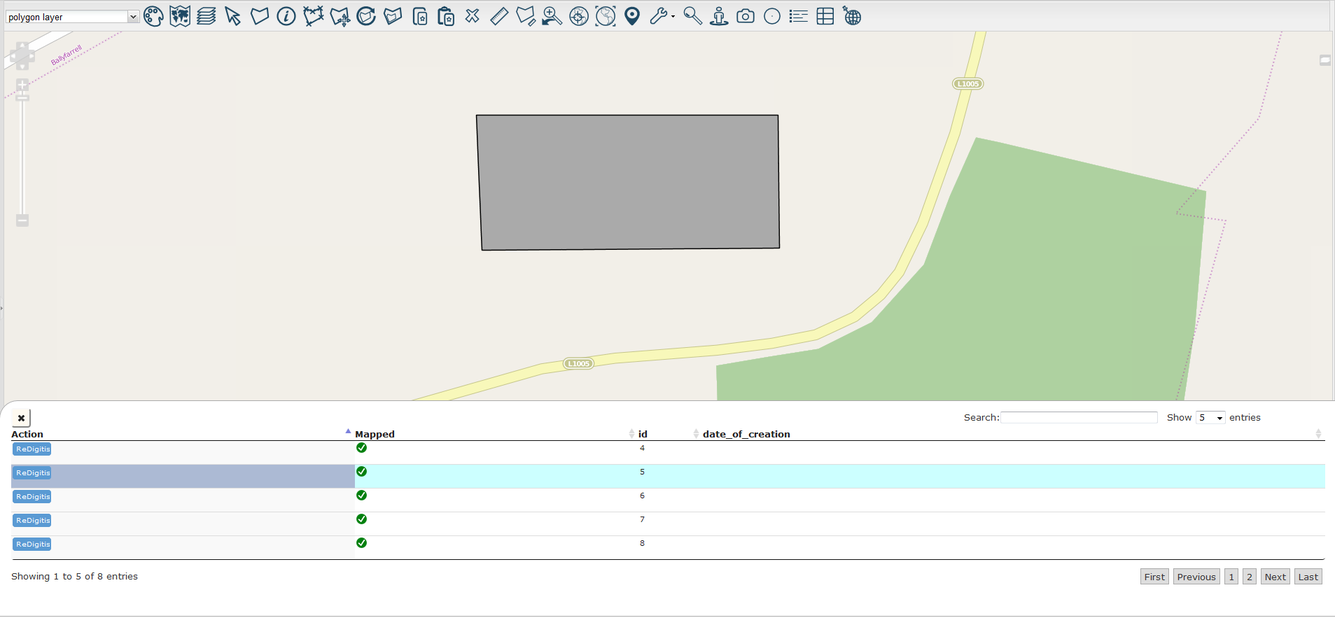
Select  to redigitise the selected feature. The toolbar now displays the necessary functions to redigitise the feature. Modify the feature and select
to redigitise the selected feature. The toolbar now displays the necessary functions to redigitise the feature. Modify the feature and select  to save changes to the feature.
to save changes to the feature.
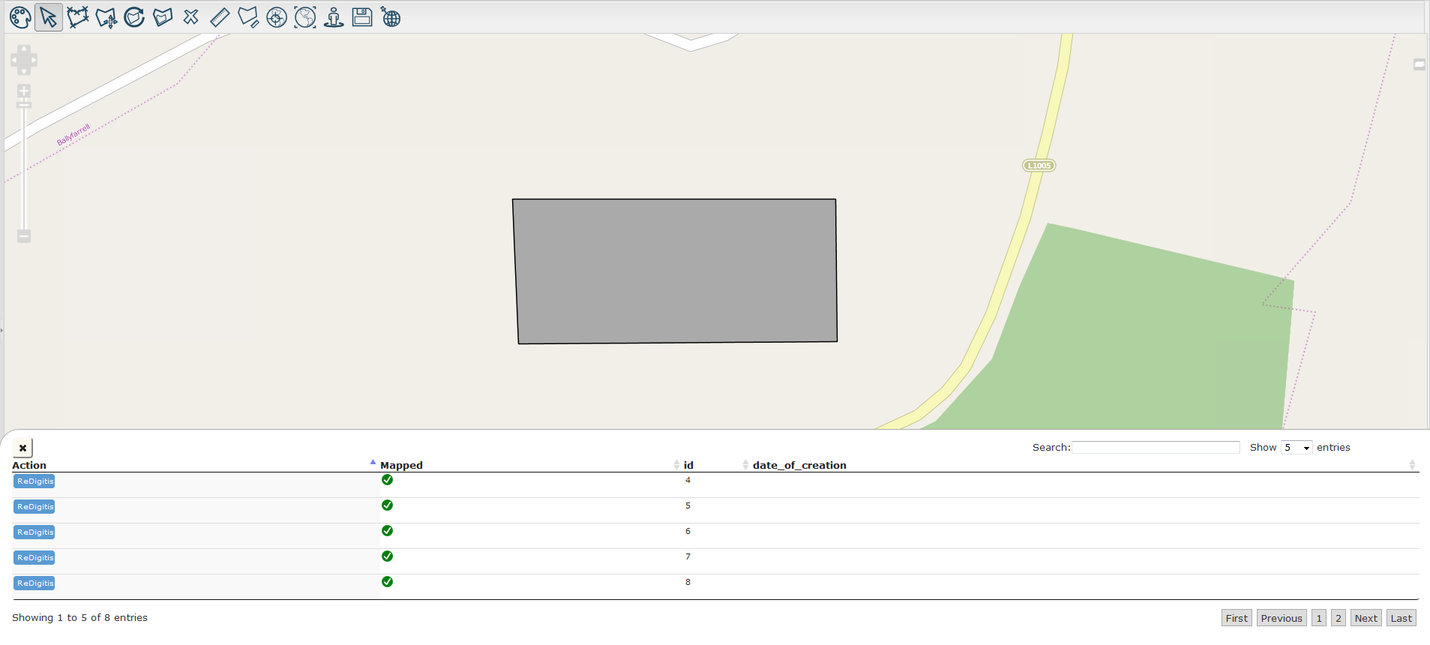
Using the search function you can search for any criteria relating to a feature.
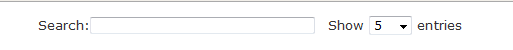
Note: In some cases, like with imported CSVs, the ReDigitise Button will read Digitise. This means that the data hasn't got a representative feature on the map yet. Here you'd simply place a feature, instead of editing an existing one, after pressing the button. The button would then change to ReDigitise for that feature.