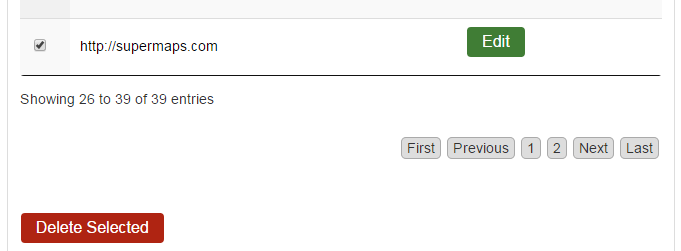This is the Administrators Page. You can access it at any time by clicking Admin on the site header provided your account has administrator access. If you were the first to sign up for your company, you will have administrator access by default. You can then grant it to other users. See User Management.
Select Domain Management.
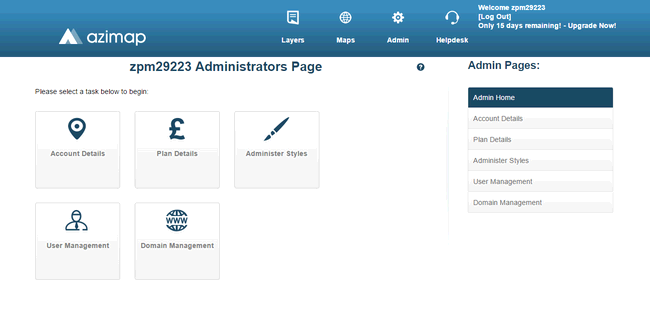
This is the Domain Management Screen. Here, you can add domains to AziMap. If a user is embedding an AziMap iframe on their domain, the domain would need to be added to AziMap via Domain Management in order for the map to be fully interactive.
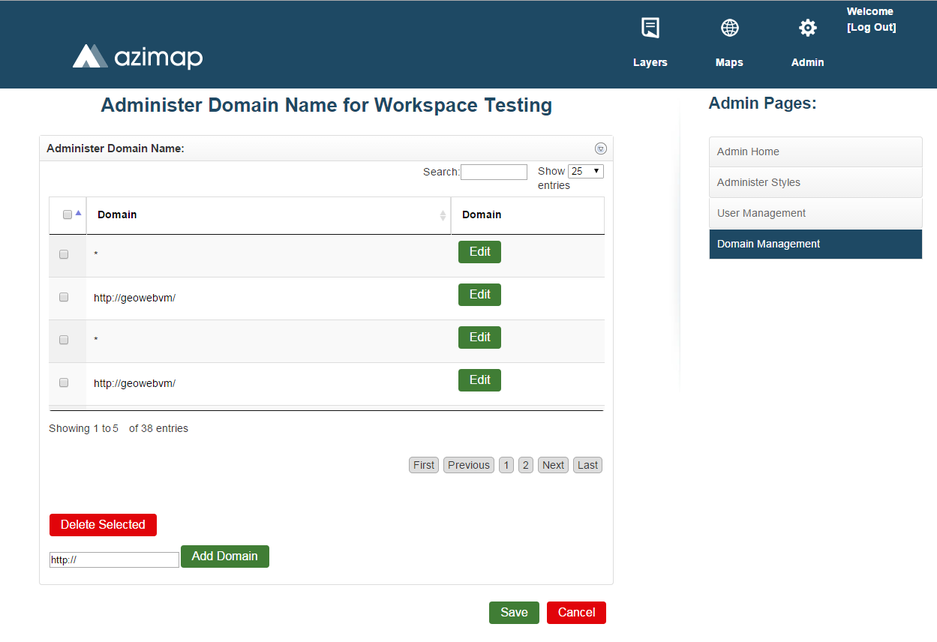
At the bottom of the page you can enter the address of the domain. After doing so select Add Domain. The domain will appear on the list once it's been successfully added.
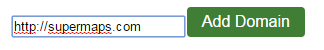
On the list you can select Edit next to any domain you wish to change. You can then click Update to save your changes or Cancel to disregard them.
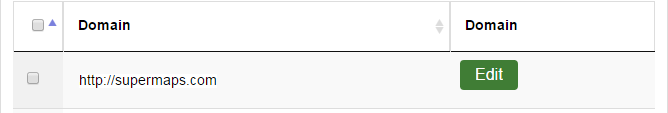
If you wish to delete a domain, check the box next to it and click Delete Selected.