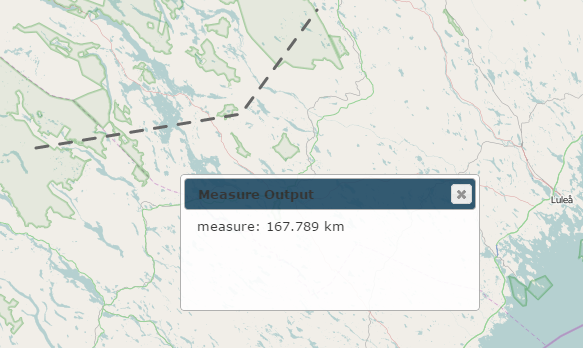Select to measure a line. The cursor will now change to a square
to measure a line. The cursor will now change to a square ![]() .
.
This tool works like placing a line. Left-click to begin drawing your line. Left-click again at a different position to draw a straight line between these points. You can change the direction of the line by left-clicking again at another position.
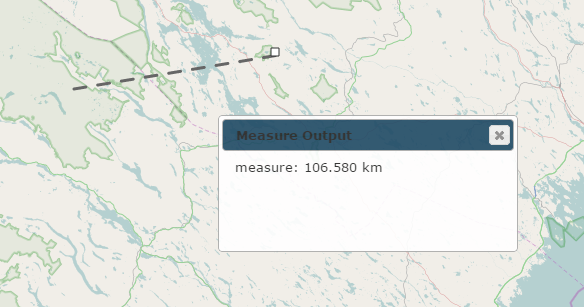
Double left-click to finish the measurement. You can also hold shift and click to do this if you'd prefer. The length will be displayed in the Measure Output window in meters or kilometers depending on your current zoom level.