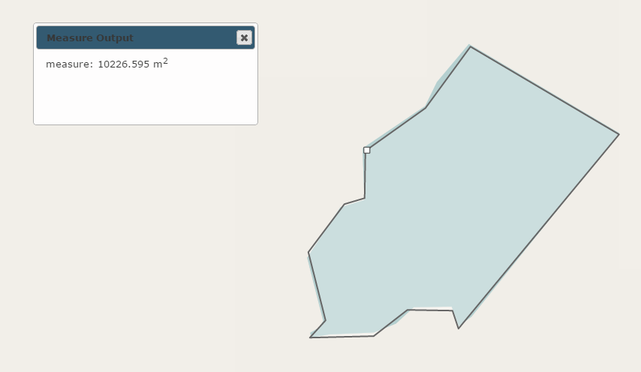Select  to measure an area. The cursor will now change to a square
to measure an area. The cursor will now change to a square ![]() . Left-click to begin measurement.
. Left-click to begin measurement.
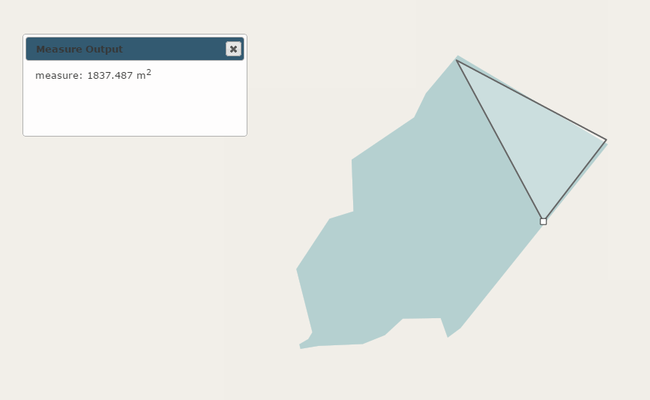
This tool is similar to placing a polygon. Continue placing points, that will start to act as the corners of the polygon. The area of this polygon will be displayed.
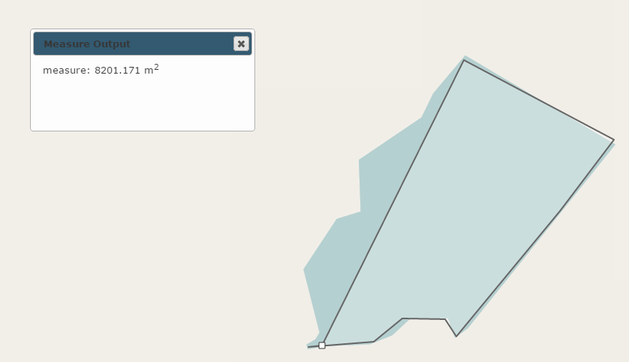
Double left-click to place your final point. You can also hold shift and click to do this if you'd like.