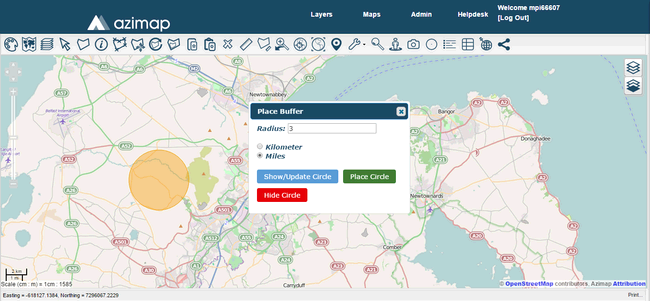Select on the toolbar to place a circle around an area. Input a number into Radius and select Kilometer or Miles. When you're ready, select Place Circle.
on the toolbar to place a circle around an area. Input a number into Radius and select Kilometer or Miles. When you're ready, select Place Circle.
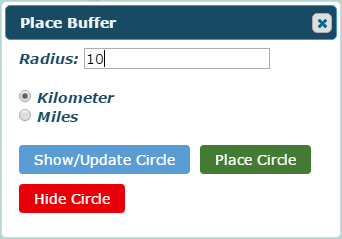
Left-click the area where you wish to place the circle. You can then select Hide Circle if you wish to remove it.
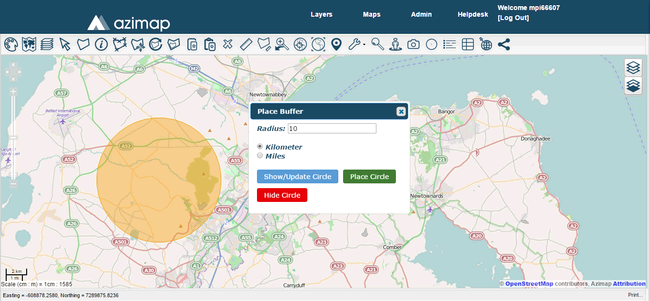
You can input a new size for your circle, and/or switch between Kilometers and Miles, and select Show/Update Circle to display it in the same position but at its new size.