This is the AziMap Service Desk. You can access it at any time by clicking Helpdesk on the site header. This screen will come up provided you are signed in.
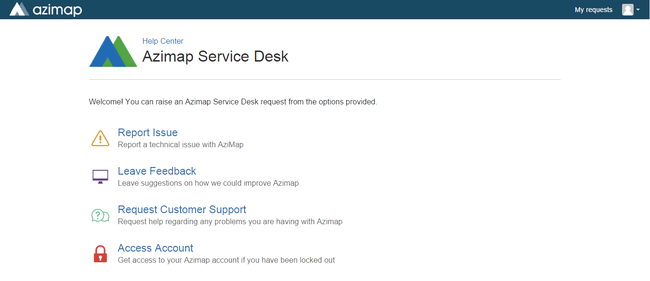
Select Report Issue if you've found a technical issue with the site.
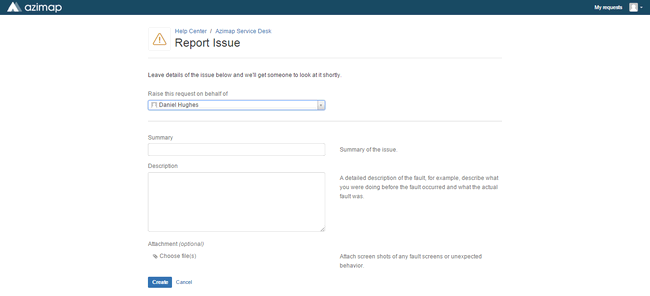
Summary - Enter a brief description of the issue you found.
Description - Give any details of the issue to help us find and fix it.
Attachment - You can attach screen shot of the issue if applicable. Click choose file(s) to select them from your computer.