This is the sign in screen. This will come up if you click Helpdesk on the site header provided you aren't already signed in to the AziMap Service Desk.
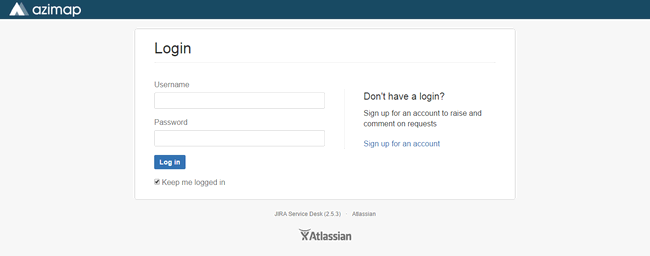
If you already have a Service Desk account you can enter your username and password here and click Log in to access it.
If you don't have an account click Sign up for an account and follow the instructions to create one.
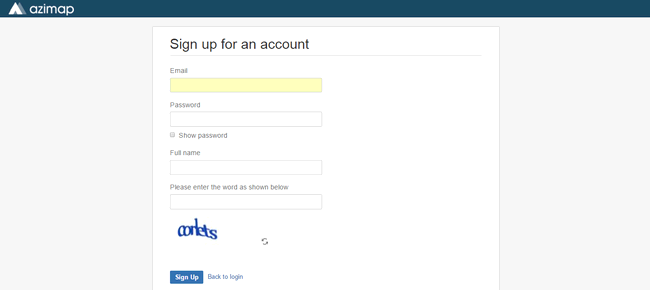
Enter your Email, a selected Password, your Full Name and match the Captcha text. You can then click Sign Up to create your account.
Note: Your Service Desk account is not the same as your AziMap account. You will have to create a separate Service Desk account even though you already have already signed up with AziMap.