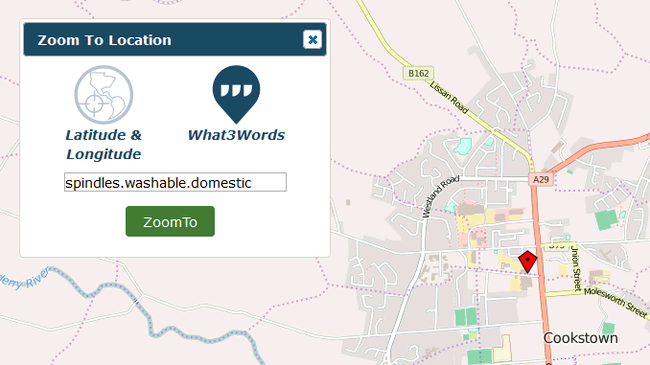Select  on the toolbar to zoom to a location.
on the toolbar to zoom to a location.
Enter the Latitude and Longitude co-ordinates of a location. Then, select ZoomTo to go to that location.
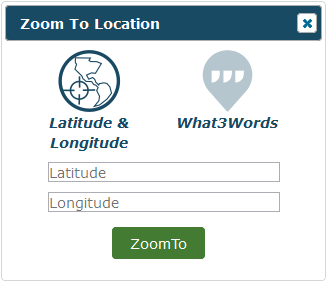
The map will zoom to the location.
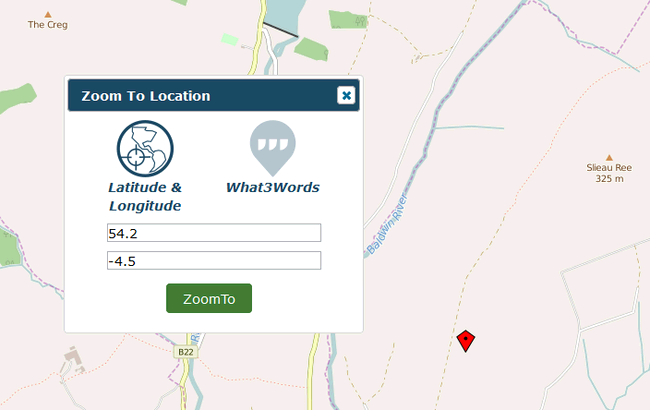
Note: If you need the co-ordinates of a location, just hover over it and they'll be displayed at the bottom left of the map screen.
Alternatively, you can use What3Words to zoom to a location. Click the What3Words button on the Zoom to Location panel.
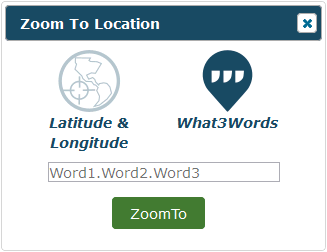
If you don't have 3 words to search, see here about how to generate them for any location.
Enter your What3Words for a location. Then, select ZoomTo to go to that location.