This is the Administrators Page. You can access it at any time by clicking Admin on the site header provided your account has administrator access. If you were the first to sign up for your company, you will have administrator access by default. You can then grant it to other users. See User Management.
Select Account Details.
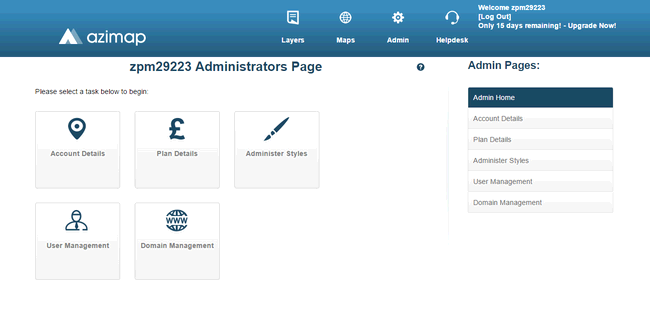
This is the Account Details Screen. Here, you can enter your personal details. This will be required if you decide to choose a price plan following your free trial. Click Update Account Details to save any changes made to this page.
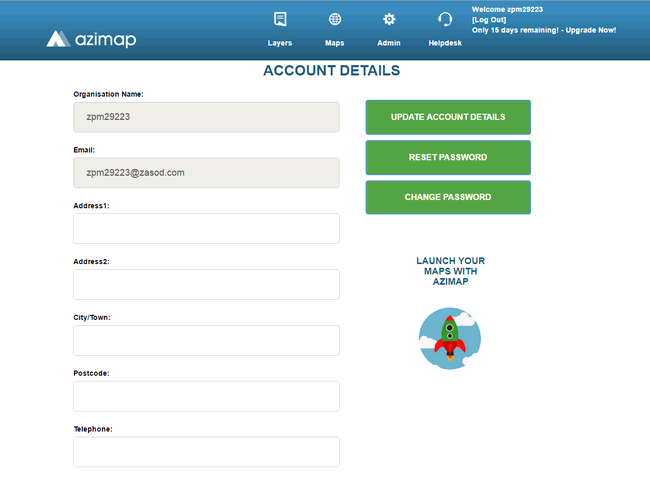
Click Reset Password if you want to change your password in a similar method to the Forgot Password Button on the login screen. An email will be sent with your new password and once you log in using that (or once you try to access another page if you stay logged in), you'll be directed to the following screen to change it to a password of your own choosing.
Alternatively, click Change Password to open the Change Password Screen right away.
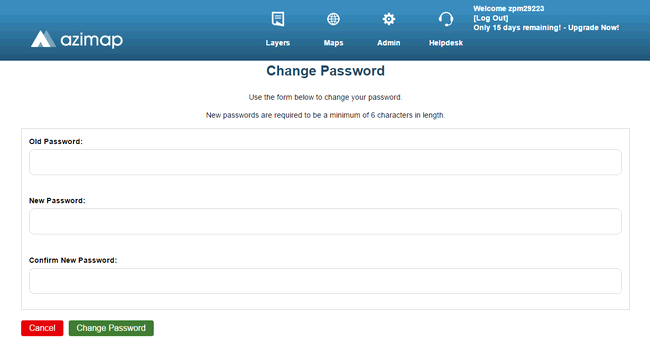
Enter your current password (or the one you were emailed if you got here through the Reset Password Button) under Old Password. Now enter what you want your password changed to under New Password and Confirm New Password. Click Change Password and, if all entries are valid, your new password will become active.