This is the Administrators Page. You can access it at any time by clicking Admin on the site header provided your account has administrator access. If you were the first to sign up for your company, you will have administrator access by default. You can then grant it to other users. See User Management.
Select Plan Details.
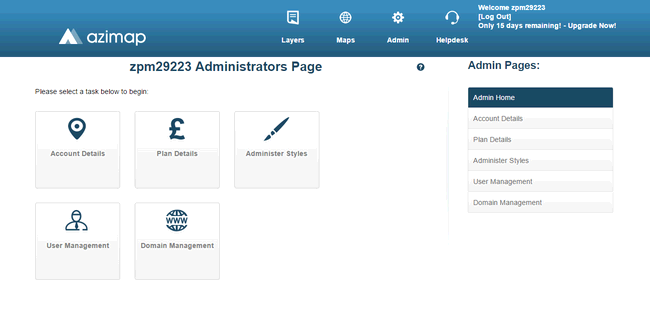
This is the Plan Details Screen. Here you'll see what price plan you're on and the features that are available with it.
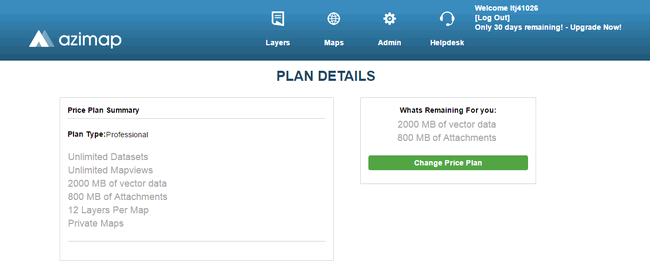
Click Change Price Plan to open the following page and view the other choices.
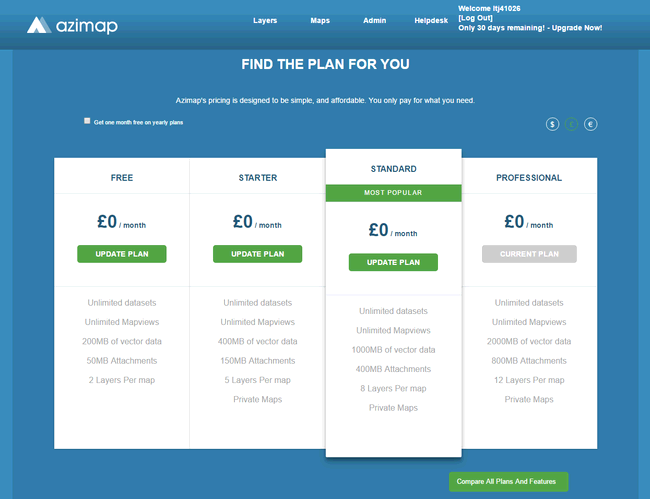
Note: Only the Free Plan costs $0/£0/€0 a month. The current costs will be displayed for the others when you visit this page for yourself.
All the details of what you get with each plan are displayed on this page. There's also a FAQ section at the bottom. You can also click the Compare All Plans And Features Button to bring up the following page for an easy to read comparison of all the plans.
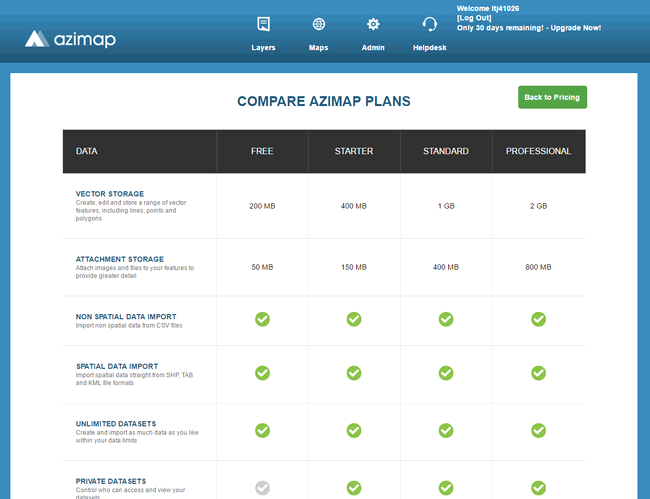
Click Back To Pricing to return to the previous page.
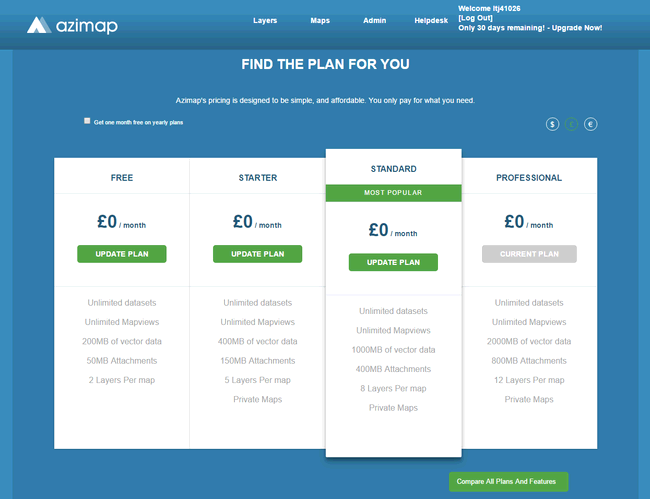
Click Update Plan on any of the plans you wish to switch to. For all but the Free Plan, the following screen will appear.
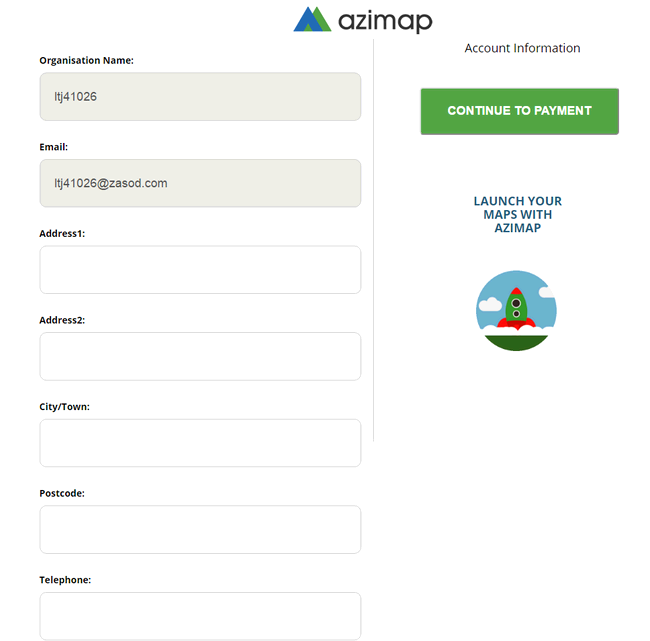
Fill in your details and click Continue To Payment to proceed.
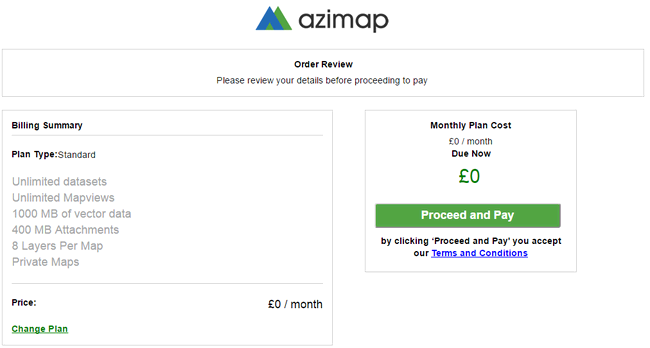
This final page will allow you to review the purchase before clicking Proceed And Pay.
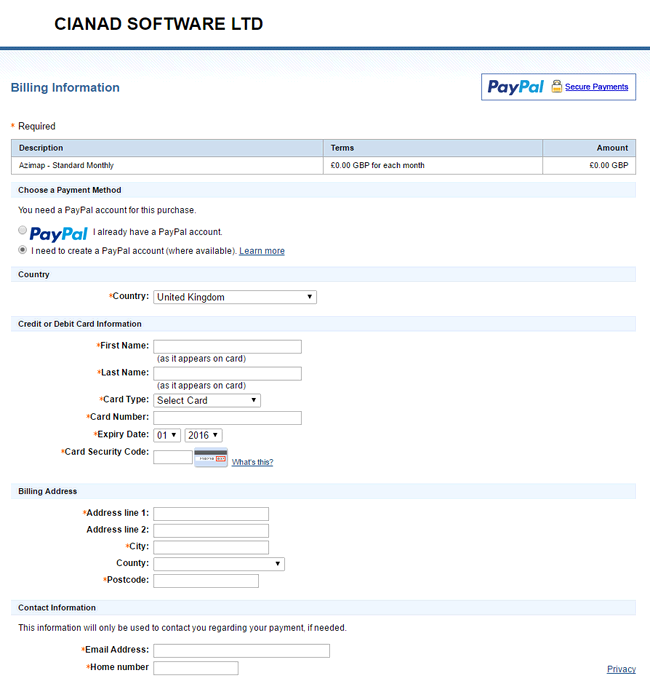
Enter your payment details to finalise the transaction.
Note: Again, this is just an example. The full amount will appear when you go to buy a plan yourself.