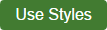This is the Administrators Page. You can access it at any time by clicking Admin on the site header provided your account has administrator access. If you were the first to sign up for your company, you will have administrator access by default. You can then grant it to other users. See User Management.
Select Administer Styles.
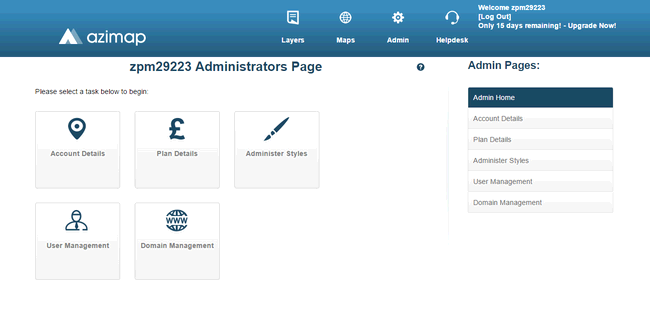
This is the Administer Styles Screen. Here, you can administer the styles that are available to your workspace.
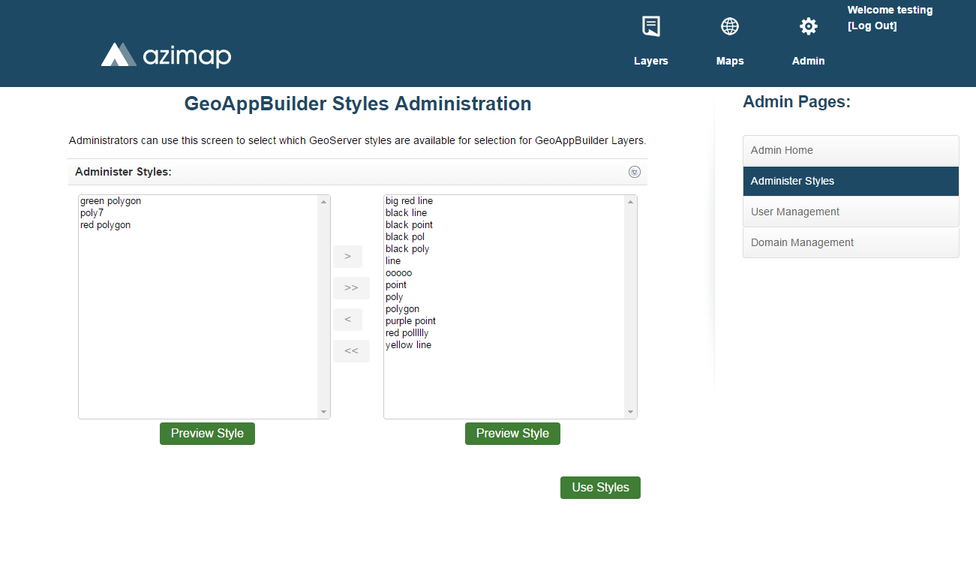
Styles listed in the left panel are unusable and won't appear anywhere else on the site. Styles listed in the right panel can be used by any user in your workgroup.
To add a style to your workspace, select a style from the left panel. Select the > arrow to add it to the right panel.
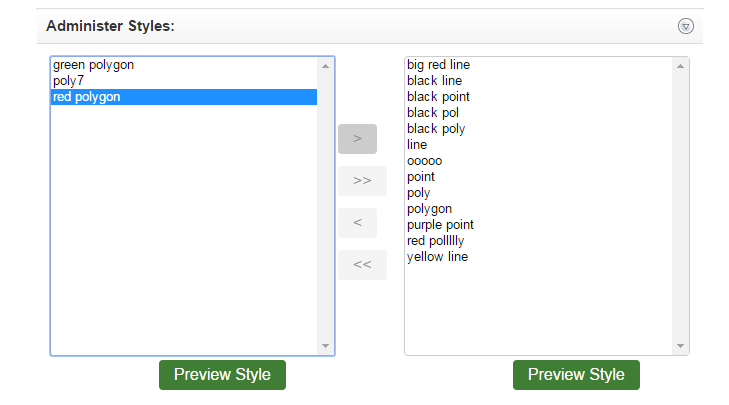
Remove styles from the workspace by highlighting them and clicking the < arrow.
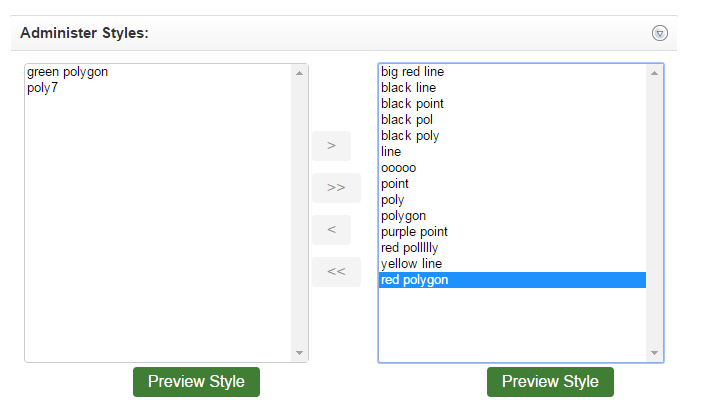
The >> and << arrow buttons move all styles to the right and left panels respectively. This is with the exception of the default point, line and polygon styles which always remain active and aren't affected by any of the arrow buttons.
You can click Preview Style to see a preview of how the highlighted style in that column will appear on a map.
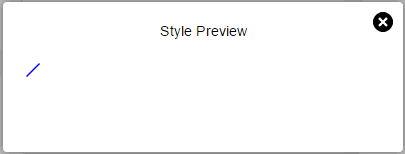
Click the Use Styles button to save your changes.