Select  on the toolbar to use the Google Street View function.
on the toolbar to use the Google Street View function.
Click a road/street/town on the map to see it in Google Street View. The Street View window will appear.
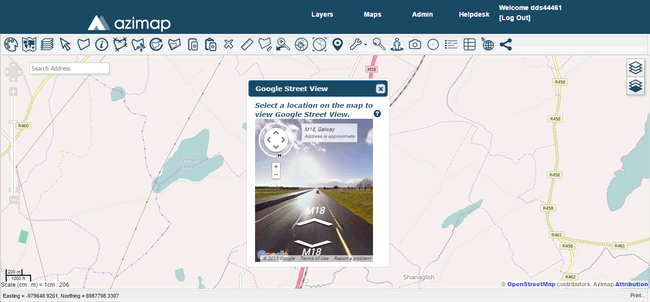
This is the Google Street View Window. Use the arrows on the road to navigate forwards and backwards.
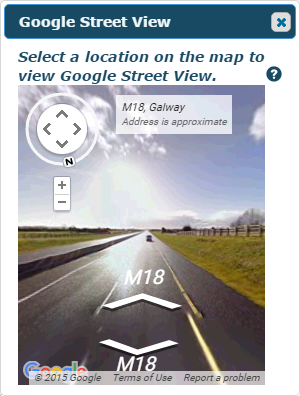
Within this window, you can use the forward and back arrows on the road to navigate further down the area.
 Use these compass to rotate your view. Alternatively you can click and drag the scenery to look around.
Use these compass to rotate your view. Alternatively you can click and drag the scenery to look around.
 Use the + and - buttons to zoom in and out respectively. You can also do this using the mouse wheel.
Use the + and - buttons to zoom in and out respectively. You can also do this using the mouse wheel.
Note: Google Street View may only be viewable on areas where the Google Street View service is available.