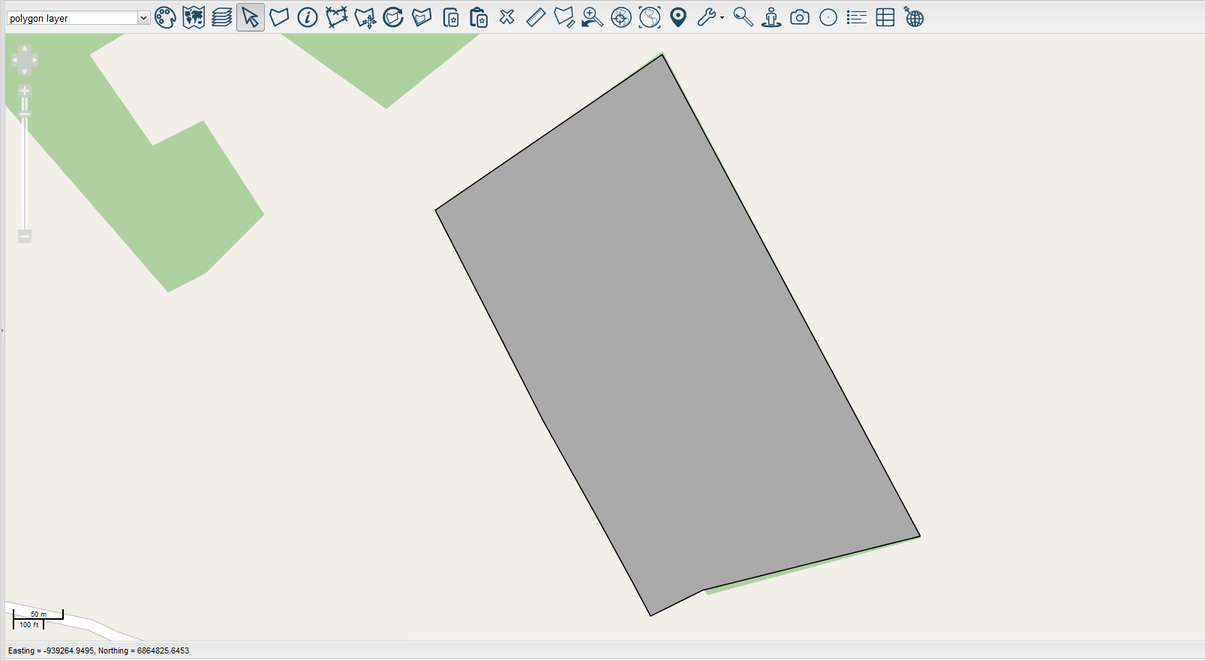Select  to move individual points on a polygon or a line feature. Select the feature to modify. Each red cross and black circle represents a point you can modify.
to move individual points on a polygon or a line feature. Select the feature to modify. Each red cross and black circle represents a point you can modify.
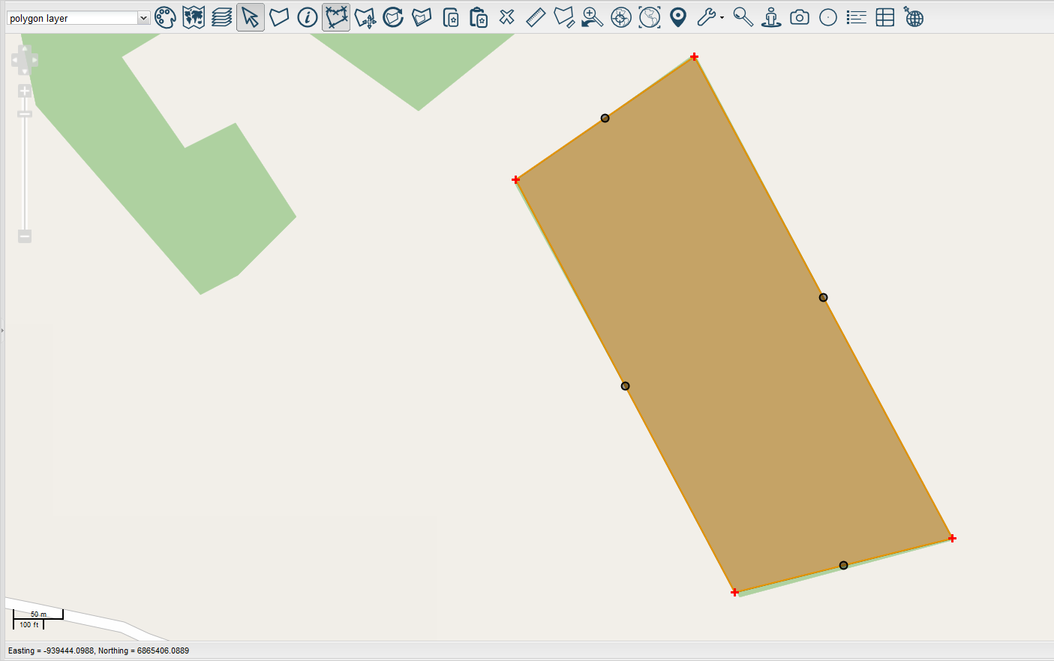
Left-click and drag any point to modify the shape of the feature.
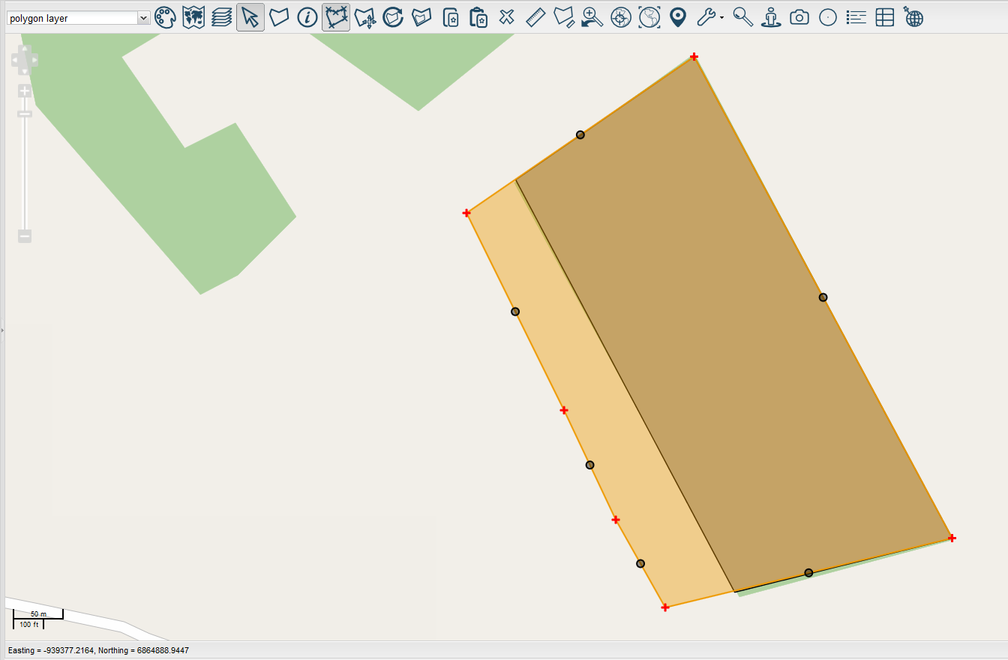
Select  to finish the process. Then select OK to save changes.
to finish the process. Then select OK to save changes.
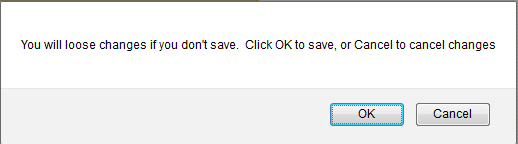
The feature has successfully been modified.