The report info function allows anyone that visits your map to send you information regarding a feature. This could be useful for sourcing data or helping you find mistakes. Keep in mind this function is inactive by default so you must turn it on for any maps where you wish to use it. You can do this under Map Tool Configurations. See Creating a Map for details. Once this is done you can select the feature you wish to report information about.
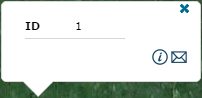
On the feature pop-up click the  icon to open the Report Information panel.
icon to open the Report Information panel.
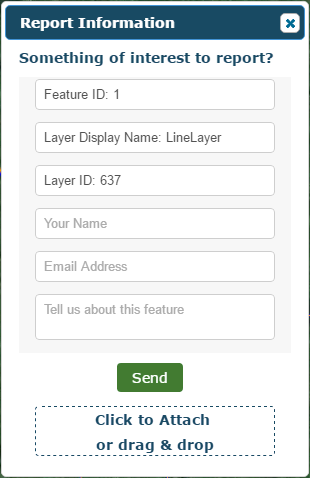
As you'll see, some feature details are entered for you. You can enter your name, email address and whatever you want to report about the feature. Attachments can also be included by using the area at the bottom of the panel. Click Send to report the information.