The view/edit data function allows you to view and edit feature information. Select the feature you wish to view/edit.
Select  , either on the toolbar or the Feature Properties Pop-up, to view/edit the feature. The default ID will be displayed along with any custom attributes that are viewable/editable. See Database Table for details on this. The total area and length of the feature will also be displayed. Select Save to save any changes.
, either on the toolbar or the Feature Properties Pop-up, to view/edit the feature. The default ID will be displayed along with any custom attributes that are viewable/editable. See Database Table for details on this. The total area and length of the feature will also be displayed. Select Save to save any changes.
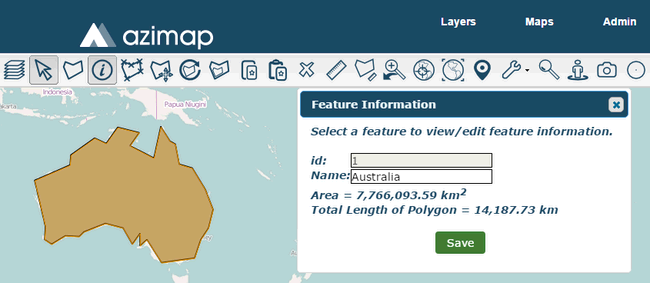
You can also have the  toolbar icon active when selecting features to have the Feature Information Pop-up appear right away.
toolbar icon active when selecting features to have the Feature Information Pop-up appear right away.