Click  to resize a feature. Select the feature you wish to resize. A red cross will appear on the feature. Left-click the red cross and drag it up or down to resize the feature.
to resize a feature. Select the feature you wish to resize. A red cross will appear on the feature. Left-click the red cross and drag it up or down to resize the feature.
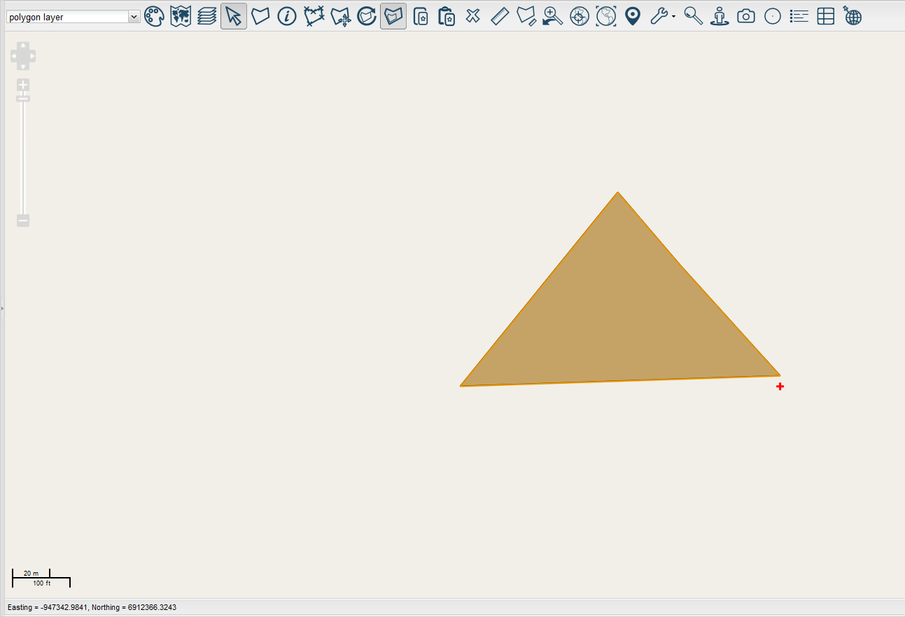
Once you have resized the feature to the desired size, select to finish the process.
to finish the process.
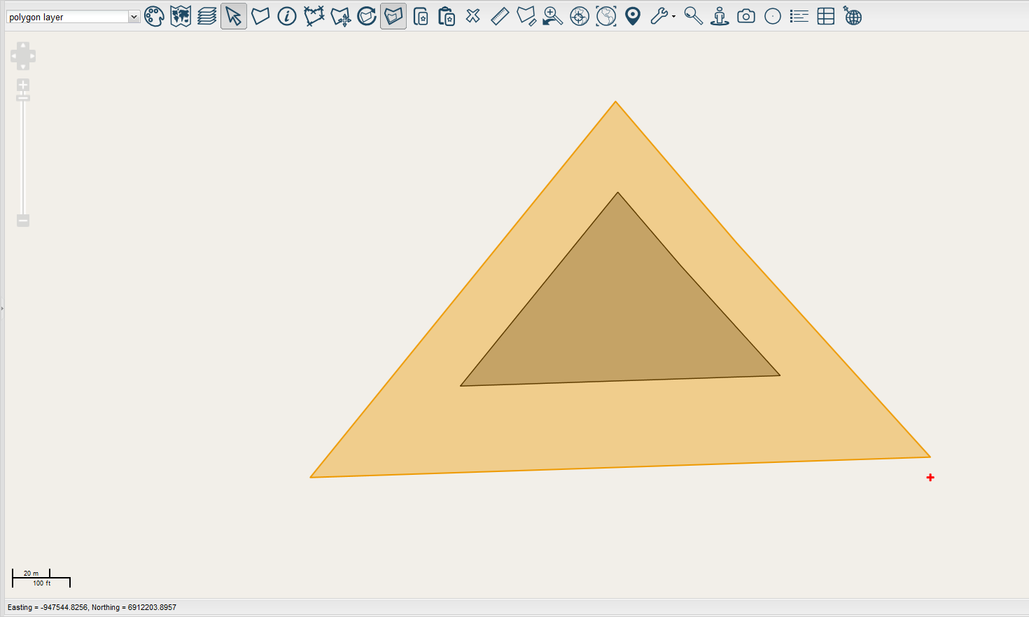
The feature has been resized successfully.
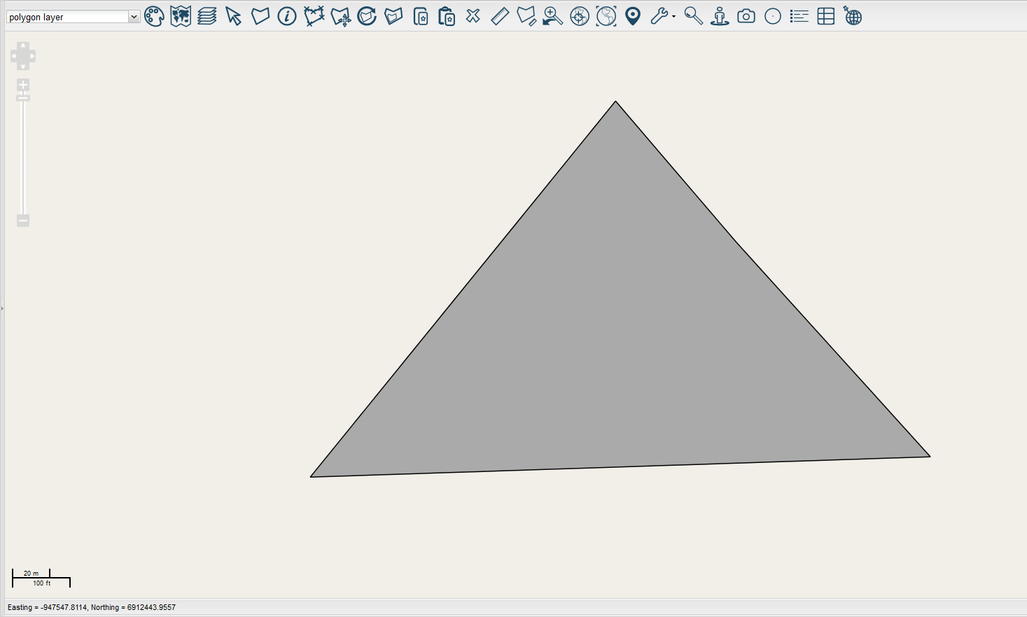
The same process applies to line features.