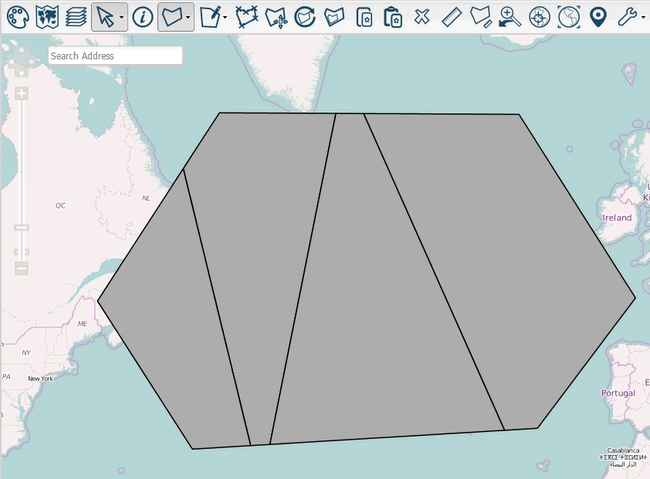Select the feature you want to split. This will only work on a Polygon layer.
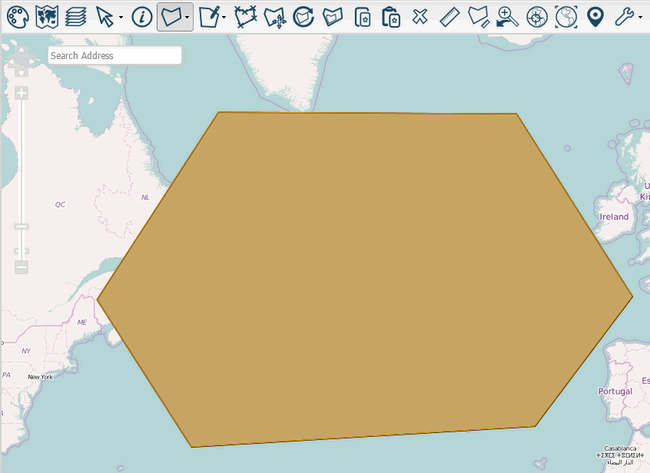
Select  under the
under the  dropdown to start splitting the feature. As the following pop-up states, splitting features is permanent. Click Continue to move on.
dropdown to start splitting the feature. As the following pop-up states, splitting features is permanent. Click Continue to move on.
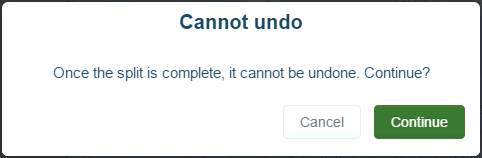
Click to place points. A line will appear between the last two points you placed each time.
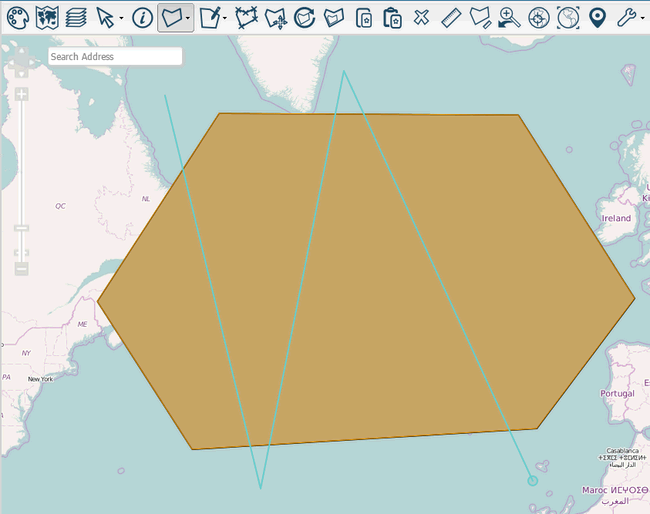
Double click to place your final line. Your polygon will be split along every one of these lines that cross the whole of the feature.