Select  on the Map Toolbar to edit the current layer. Alternatively you can click
on the Map Toolbar to edit the current layer. Alternatively you can click  next to any layer on the Layer Portal to edit that layer's details.
next to any layer on the Layer Portal to edit that layer's details.
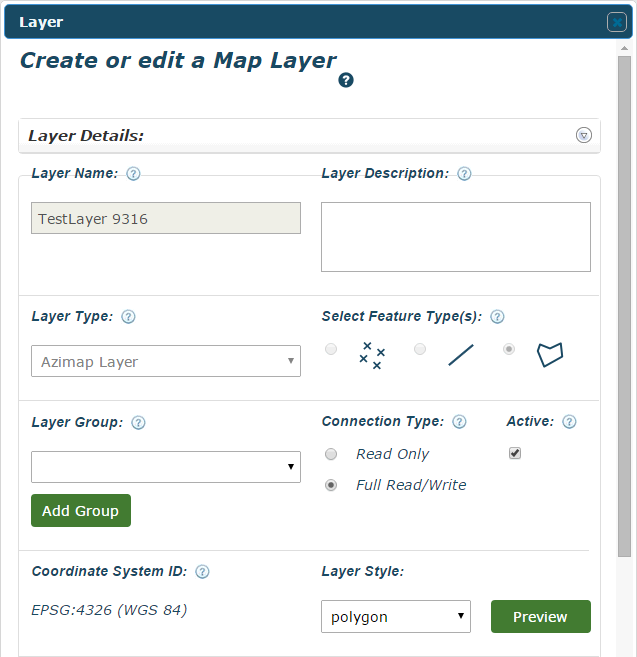
Layer Name - The name given to the layer when it was created. This is now locked.
Layer Description - You can edit the layer's description.
Layer Type - The layer type would have been selected during its creation and is now locked.
Select Feature Type - Whether the layer is a point, line or polygon layer. This is now locked.
Layer Group - Choose a group for the layer or add a new one. Layers that share a group will be grouped together on the map screen for easy access. This is optional.
Connection Type - Select whether users can add or delete attributes from this datastore's database table. Only the creator of a layer can modify its Connection Type.
Active - Select whether or not you want the layer to be active. Your layer can't be added to any more maps if this isn't checked.
Coordinate System ID - The coordinate system to project the layer onto. This would have been selected when the layer was created and is now locked.
Layer Style - Select a layer style from the drop-down menu. This will change the actual appearance of the layer on a map. For details on customisation see Style Features.
You can also edit the Database Table from here. For more details on this see Database Table.

Save/Update - This will save any changes made to the layer.
Cancel - You can select this at any time to exit without saving the layer.