Select a feature you want to remove a section from. This will only work on a Polygon layer.
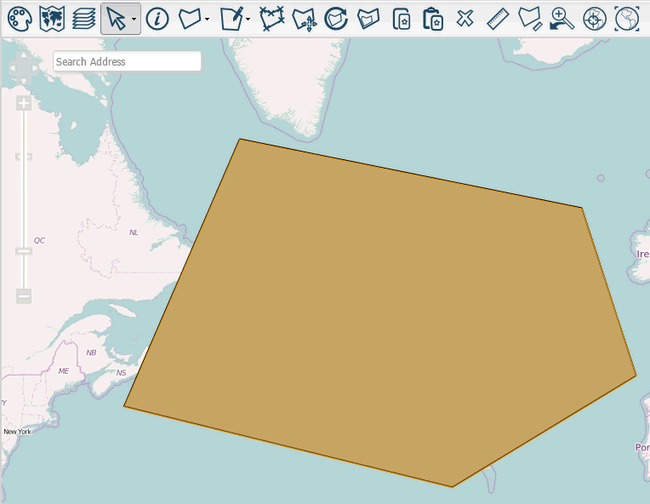
Select  under the
under the  dropdown. You can now click points to draw another polygon inside the selected one.
dropdown. You can now click points to draw another polygon inside the selected one.
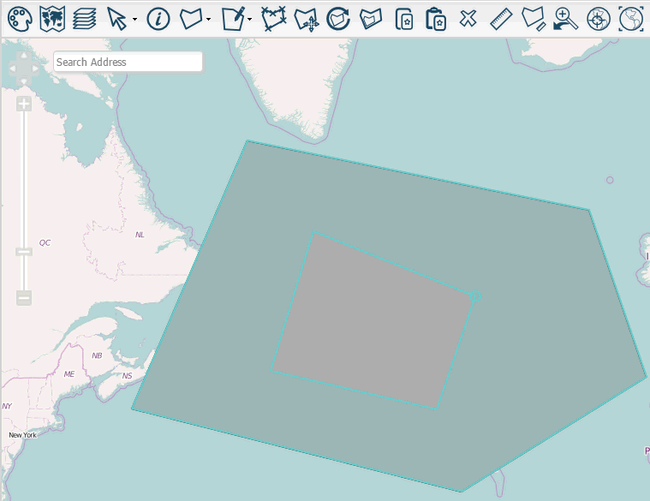
When you've drawn a shape you're happy with double-click and it will be removed from the existing polygon.
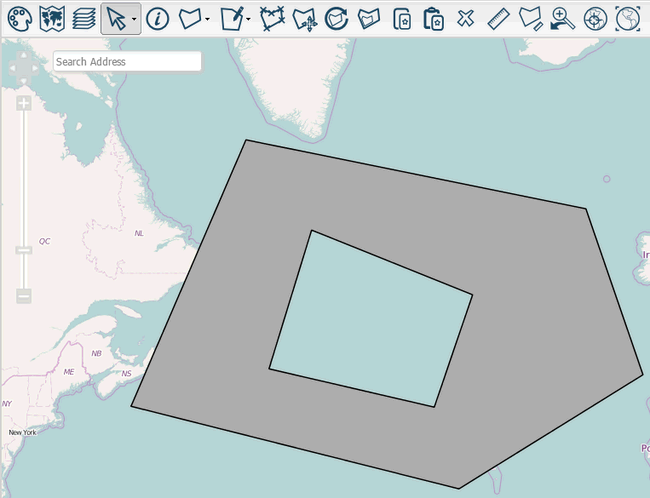
Note: The area you remove must be entirely within the selected polygon. To remove an area from the side of a polygon you could edit its points.