Click the  button on the Layers Panel to open a dropdown list of further options.
button on the Layers Panel to open a dropdown list of further options.
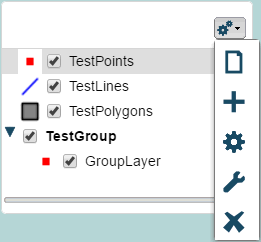
 Click here to create a new layer which will be automatically added to the map. This will open the Layer Definition Screen. See Creating a Layer for more details.
Click here to create a new layer which will be automatically added to the map. This will open the Layer Definition Screen. See Creating a Layer for more details.
 Click here to add an existing layer to the map. This will open the Layer Configuration Panel. See Select Map Layers for details.
Click here to add an existing layer to the map. This will open the Layer Configuration Panel. See Select Map Layers for details.
 Click here to configure the currently selected layer. Again, this will open the Layer Configuration Panel. See Select Map Layers.
Click here to configure the currently selected layer. Again, this will open the Layer Configuration Panel. See Select Map Layers.
 Click here to modify the properties of the currently selected layer. This will open the Layer Definition Screen for that layer. See Layer Details for more information.
Click here to modify the properties of the currently selected layer. This will open the Layer Definition Screen for that layer. See Layer Details for more information.
 Click here to remove the current layer from the map.
Click here to remove the current layer from the map.